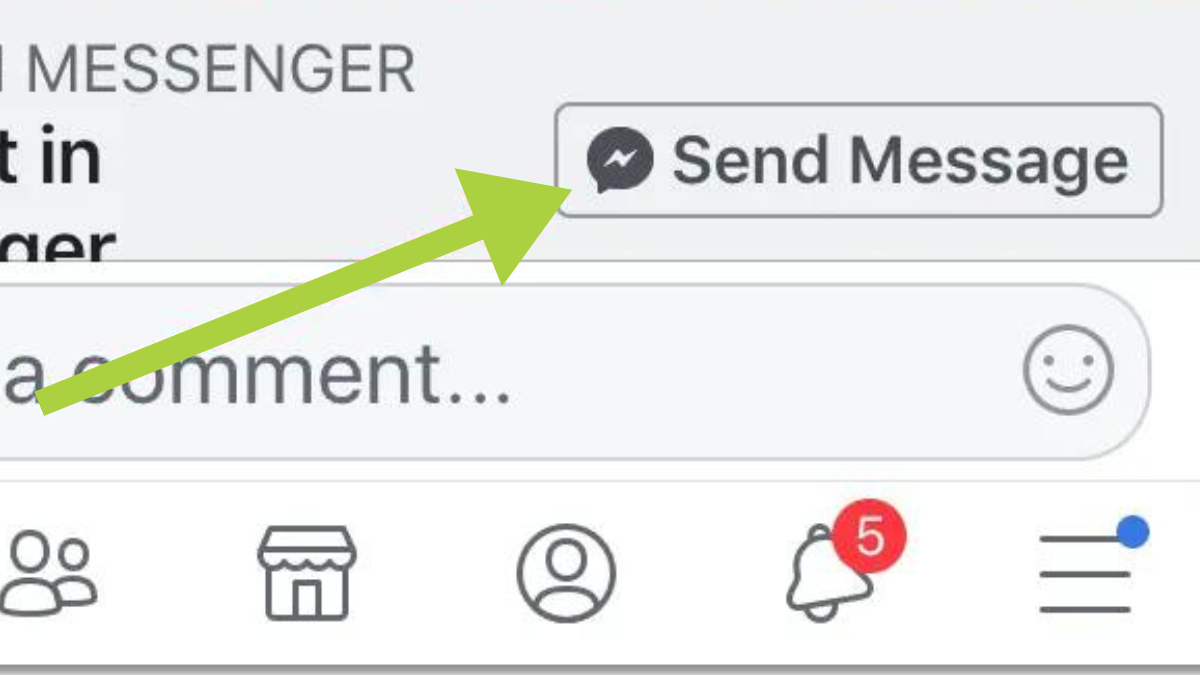In the digital age, Facebook remains one of the most widely used social media platforms globally, with billions of users connecting, sharing, and communicating daily. Whether you’re a newcomer to the platform or a seasoned user, knowing how to send Facebook message effectively is crucial. This ultimate tutorial for 2024 will guide you through the process, ensuring that you can communicate with ease.
Understanding Facebook Messaging
Facebook messaging is a powerful tool that allows users to connect privately with friends, family, and even businesses. Whether you’re sending a simple hello, sharing important information, or keeping in touch with loved ones, knowing how to send a Facebook message can make your online communication smoother and more efficient.
Why You Need to Know How to Send Facebook Message
Understanding how to send a Facebook message is essential for several reasons:
Private Communication: Facebook messaging provides a private platform for conversations that are not visible to your broader network.
Convenience: You can send messages instantly from your desktop or mobile device, making it a convenient way to stay in touch.
Versatility: Messages can include text, images, videos, voice notes, and even files, making it a versatile tool for communication.
Step-by-Step Guide on How to Send Facebook Message
Whether you’re using the Facebook app on your smartphone or accessing Facebook through a web browser, the process of sending a message is straightforward. Here’s how to send Facebook message step by step:
1. Sending a Facebook Message on Mobile:
Step 1: On your smartphone, launch the Facebook app.
Step 2: Tap on the Messenger icon at the top of your screen. This will open the Facebook Messenger app.
Step 3: In Messenger, tap on the pencil icon to start a new conversation.
Step 4: In the “To” field, type the name of the person you want to message. As you type, Facebook will suggest friends from your contact list.
Step 5: Once you’ve selected the recipient, type your message in the text field at the bottom.
Step 6: Hit the send button (represented by a paper airplane icon) to send your message.
2. Sending a Facebook Message on Desktop:
Step 1: Log in to your Facebook account on your desktop browser.
Step 2: Click on the Messenger icon located in the top-right corner of the Facebook homepage.
Step 3: Click on “New Message” to start a new conversation.
Step 4: In the “To” field, enter the name of the friend you want to message.
Step 5: Type your message in the text box at the bottom of the chat window.
Step 6: Press the Enter key to send your message.
Tips for Sending Effective Facebook Messages
Now that you know how to send Facebook message, here are some tips to make your messaging experience more effective:
Keep It Clear and Concise: While Facebook allows for lengthy messages, keeping your communication clear and to the point is often more effective.
Use Emojis Wisely: Emojis can add personality to your messages but be mindful of their overuse.
Be Mindful of Privacy: Remember that Facebook messages are private, but sharing sensitive information should still be done with caution.
Use Voice and Video: Facebook Messenger allows for voice and video messages, which can be more personal than text.
Troubleshooting Common Issues
While Facebook messaging is generally straightforward, you might encounter some issues. Here’s how to send Facebook message smoothly by troubleshooting common problems:
Message Not Sending: Ensure you have a stable internet connection. If the issue persists, try restarting the app or refreshing the page.
Recipient Not Receiving Message: Verify that you have the correct recipient. Also, check if the recipient has blocked you or has deactivated their account.
Unable to Attach Files: Ensure the file format is supported by Facebook Messenger. If the issue continues, try sending the file through the desktop version of Facebook.
Conclusion
Mastering how to send Facebook message is a valuable skill in today’s digital world. Whether you’re chatting with friends, conducting business, or just staying connected, following this ultimate tutorial for 2024 will ensure you can navigate Facebook Messenger with ease. Remember to keep your communication clear, respect privacy, and explore all the features Facebook offers to enhance your messaging experience.
By understanding how to send Facebook message, you’re not only improving your communication skills but also making the most of one of the most powerful social media tools available today.