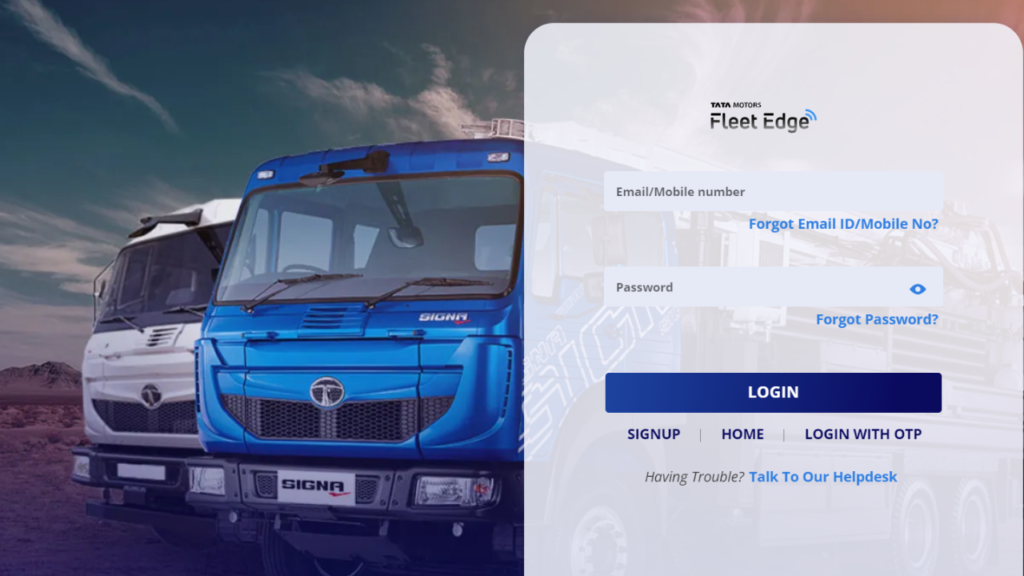How to signup on Tata fleet edge GPS First, to signup, you have to open the Fleet Edge app, then enter your pan no & phone number .
Register Fleet Edge:
Register your GPS tracker on the Tata Motors Fleet Edge . You may need to create an account and enter details about your vehicle.
Accessing the Dashboard:
Log in to the Fleet Edge platform using your account credentials. The dashboard will display important information such as the vehicle’s current location, speed, and trip history.
Tracking and Monitoring:
Use the Fleet Edge to track your vehicle’s real-time location. You can also set up alerts for specific events, such as when the vehicle leaves a designated area (geo-fencing) or exceeds a certain speed limit.
Analyzing Reports:
The Fleet Edge provides various reports, such as fuel consumption, driving behavior, and maintenance alerts. These reports can help you optimize fleet management.
- fleet edge
- tata fleet edge
- vehicle traking
- fleet edge app
- Enter pan number purchasing the vehicle.
- Enter phone number purchasing the vehicle.
- click next button & receive 6 digit OTP on purchasing the vehicle registered mobile number.
- user is already registered click the login button .
Email and phone number verification .
- Enter 6 digit OTP verify registered mobile number.
- Enter 6 digit OTP verify registered email address .
Tata fleet edge gps required documents .
After doing next select the vehicle and submit successful OTP verification , create new customer needs to fill all the details & also has to upload required the documents filling the details user will be registered in the database .
Profile picture should be added, Customer First name Last Name date of birth user will be successful login & click the continue button . open the fleet edge GPS Portal needs to enter registered mobile number, email address or username & needs to enter password . user login by click on button , customer go to home page .